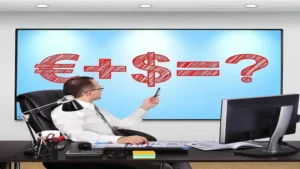Streamlining Your Workday with Time Management Tools
In the modern world of work, staying productive and organized can feel like an uphill battle. With increasing workloads, endless to-do lists, and constant distractions, managing time effectively has never been more important. Thankfully, technology offers a solution in the form of time management tools software and templates designed to help individuals and businesses alike maximize productivity.
Whether you’re a freelancer juggling multiple clients or a team leader managing a remote workforce, using the right time management tools can help you regain control of your day. One such tool that’s indispensable for tracking time and ensuring accountability is the time sheet template. But beyond this, there are various other tools you can use to stay organized and improve your efficiency.
Time Sheet Template – A Simple Yet Powerful Tool
One of the simplest yet most effective tools for time management is a time sheet template. This tool is perfect for individuals and businesses that need to track the hours worked for various projects or clients. Whether you’re an hourly employee or a freelancer who needs to bill clients, time sheets can help ensure accuracy in tracking work hours, manage payroll, and increase overall transparency.
Features:
- Detailed Tracking: Time sheet templates allow users to record start and end times for different tasks throughout the day, ensuring that no time goes unaccounted for.
- Billing and Invoicing: For freelancers and contractors, time sheets provide a simple way to keep track of work hours for accurate billing.
- Employee Management: For businesses, time sheet templates make it easier to manage employee hours, overtime, and attendance.
Time sheet templates come in various formats, from simple Excel sheets to more complex digital tools that allow for automation and integration with payroll systems. The versatility of these templates makes them a key tool in any time management strategy.
Project Management Software – Keep Projects on Track
In addition to time sheets, project management software like Trello or Asana is invaluable for individuals or teams working on multiple tasks at once. These platforms allow you to break down larger projects into smaller tasks, assign deadlines, and monitor progress in real-time.
Features:
- Task Allocation: Easily assign tasks to team members, setting deadlines and priorities to ensure nothing slips through the cracks.
- Progress Tracking: Project management tools let you track the status of various tasks and milestones, giving a clear view of how far along you are in any given project.
- Collaboration: These tools facilitate communication between team members, helping to streamline workflows and eliminate bottlenecks.
For teams, project management software not only helps keep everyone organized but also enhances collaboration and accountability. Whether it’s a small group or a large department, these tools provide the structure needed to deliver results.
Pomodoro Technique – Boost Focus and Productivity
When it comes to staying focused for extended periods, the Pomodoro Technique has become a popular method. This time management strategy involves working in short bursts, typically 25 minutes, followed by a short break. After four “Pomodoros,” you take a longer break.
Features:
- Time Blocks: The technique relies on breaking your work into 25-minute intervals, helping you focus intensely without burning out.
- Breaks to Recharge: By incorporating regular short breaks, the Pomodoro Technique helps prevent mental fatigue and keeps productivity high throughout the day.
- Flexibility: While 25 minutes is the traditional work interval, you can customize it to fit your personal productivity rhythm.
The Pomodoro Technique is perfect for those who struggle with distractions or feel overwhelmed by large projects. It helps you stay focused on individual tasks while ensuring that you don’t burn out in the process.
Time Tracking Apps – Automate the Process
If you need a more automated way to track your time without manually filling out time sheets, consider using time tracking apps like Toggl or Harvest. These apps automatically log the time you spend on different tasks throughout the day, allowing you to get a more accurate picture of how you’re spending your time.
Features:
- Automatic Time Logging: Simply start a timer when you begin a task, and stop it when you finish. The app logs everything for you.
- Reports and Analytics: Time tracking apps often come with reporting tools that allow you to analyze how your time is being spent, which can help with future planning and improvements.
- Integration with Other Tools: Many of these apps can integrate with project management tools and even payroll systems, making them incredibly efficient for businesses.
Time tracking apps are perfect for freelancers, remote workers, or businesses that need to ensure accountability and maximize efficiency.
Calendar Apps – Stay on Top of Your Schedule
Finally, don’t underestimate the power of a good calendar app. Whether you’re using Google Calendar, Outlook, or Apple Calendar, having a digital calendar can help you manage appointments, deadlines, and daily tasks with ease.
Features:
- Scheduling: Easily schedule meetings, tasks, and deadlines by blocking out time on your calendar. Syncing across devices ensures you never miss an important event.
- Reminders and Alerts: Calendar apps allow you to set reminders and notifications so you never forget about an important task or meeting.
- Integration: Many calendar apps can integrate with project management tools, time tracking apps, and email, helping you stay organized across multiple platforms.
A calendar app is essential for managing your day-to-day schedule and ensuring you make the most of your time.