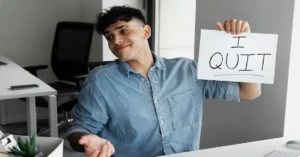Free Printable Poster Templates with Adobe: A Comprehensive Guide
Creating visually appealing posters is an effective way to communicate ideas, promote events, or enhance spaces with vibrant designs. Adobe, a leader in creative software, offers a range of tools and resources to design stunning posters, including free printable poster templates. These templates are accessible through Adobe Express, a user-friendly platform that simplifies the design process for beginners and professionals alike. This article explores how Adobe’s free printable poster templates can help you craft professional-quality posters, their features, customization options, and tips for maximizing their potential.
What Are Adobe’s Free Printable Poster Templates?
Adobe Express provides a vast library of free printable poster templates designed for various purposes, such as event promotions, educational materials, business advertisements, or decorative art. These templates are pre-designed layouts that users can customize to suit their needs, saving time and effort while ensuring a polished result. Available in multiple sizes, such as standard A4, A3, or custom dimensions, these templates are optimized for printing, ensuring high-quality output for both home and professional printers.
The templates are accessible through Adobe Express, a web-based and mobile-friendly platform that requires no advanced design skills. Users can access these resources for free by signing up for an Adobe Express account, with optional premium features available for enhanced functionality. The free tier includes thousands of templates, basic editing tools, and access to a library of fonts, images, and design elements, making it an excellent starting point for creating posters.
Why Choose Adobe Express for Poster Templates?
Adobe Express stands out for its intuitive interface and robust design capabilities. Here are some key reasons to use Adobe’s free printable poster templates:
- Ease of Use: Adobe Express is designed for users of all skill levels. Its drag-and-drop interface allows you to select a template, add text, images, or graphics, and customize layouts without needing extensive design experience. This accessibility makes it ideal for students, small business owners, or anyone looking to create posters quickly.
- Professional Quality: Adobe’s templates are crafted by professional designers, ensuring that even free options have a polished, modern aesthetic. The templates incorporate balanced layouts, harmonious color schemes, and typography that aligns with current design trends.
- Versatility: Whether you need a poster for a concert, a classroom project, a community event, or a business promotion, Adobe Express offers templates tailored to various themes and industries. Categories include education, marketing, events, inspirational quotes, and more.
- Print-Ready Designs: Adobe Express templates are optimized for printing, with high-resolution graphics and customizable dimensions. You can download your finished poster as a PDF, PNG, or JPEG, ensuring compatibility with most printers.
- Free Access: The free plan provides access to thousands of templates, basic editing tools, and a limited selection of Adobe’s stock photos and graphics. This makes it a cost-effective solution for those on a budget.
How to Use Adobe Express Poster Templates
Creating a poster with Adobe Express is a straightforward process. Here’s a step-by-step guide to get started:
- Access Adobe Express: Visit the Adobe Express website or download the mobile app. Sign in with a free Adobe account or create one if you don’t already have one.
- Browse Templates: Navigate to the “Templates” section and filter for “Posters.” You can further refine your search by categories like “Event,” “Business,” or “Education” or by keywords such as “sale” or “party.”
- Select a Template: Choose a free template that matches your vision. Preview the design to ensure it suits your needs before selecting it.
- Customize Your Poster: Use Adobe Express’s editing tools to personalize the template. You can:
- Edit Text: Change the font, size, color, or alignment of text. Adobe Express offers a variety of free fonts to enhance your design.
- Add Images: Upload your own images or choose from Adobe’s free stock photo library to add visual impact.
- Modify Colors and Graphics: Adjust the color scheme to match your brand or theme. Add shapes, icons, or illustrations from the free design assets.
- Resize if Needed: Use the resize tool to adjust the poster’s dimensions for specific print requirements, such as A3 or 24×36 inches.
- Download and Print: Once your design is complete, download the poster in a print-ready format (PDF is recommended for best quality). You can print it at home, at a local print shop, or through an online printing service.
Tips for Creating Effective Posters with Adobe Express
To make your posters stand out, consider these tips when using Adobe Express:
- Keep It Simple: Avoid cluttering the design with too much text or graphics. Focus on a clear message with bold headlines and concise details.
- Use High-Contrast Colors: Choose colors that pop to ensure readability, especially for text-heavy posters. Adobe Express’s templates often include pre-selected color palettes that work well together.
- Incorporate Branding: If designing for a business or organization, use consistent colors, logos, and fonts to reinforce brand identity.
- Preview Before Printing: Use Adobe Express’s preview feature to check for alignment, spacing, or errors. Ensure all text is legible and images are high-resolution.
- Experiment with Layouts: Don’t be afraid to tweak the template’s layout. Move elements around or resize components to create a unique look while maintaining the template’s professional structure.
Benefits of Free Templates for Different Use Cases
Adobe Express’s free printable poster templates cater to a wide range of needs:
- Events: Create eye-catching posters for concerts, fundraisers, or community gatherings with vibrant designs and bold typography.
- Education: Teachers and students can use templates for classroom decorations, project presentations, or school events.
- Business: Promote sales, product launches, or services with professional templates that align with your brand’s aesthetic.
- Personal Projects: Design posters for birthdays, weddings, or home decor with creative and customizable layouts.
Limitations and Considerations
While Adobe Express’s free plan is robust, it has some limitations. The free tier restricts access to premium templates, advanced editing tools (like background removal), and a broader selection of stock images. However, the free offerings are more than sufficient for most basic poster needs. For users requiring additional features, Adobe offers a premium plan, but the free templates are versatile enough for most projects.
Conclusion
Adobe Express’s free printable poster templates provide an accessible, high-quality solution for creating professional posters without the need for advanced design skills or expensive software. With thousands of customizable templates, intuitive editing tools, and print-ready outputs, Adobe Express empowers users to bring their ideas to life. Whether you’re promoting an event, decorating a space, or marketing a business, these templates offer a quick and effective way to achieve stunning results. By leveraging Adobe’s user-friendly platform and following best practices for design, you can create posters that are both visually appealing and impactful.